Virtua Tennis 4 PC Game Full Version Free Download
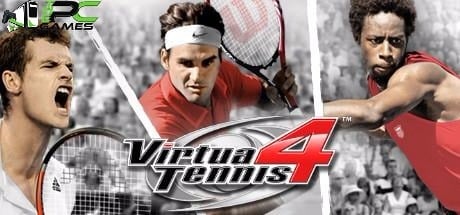
Virtua Tennis 4 PC Game is a wonderful sports based video game on tennis which is developed by SEGA-AM3 and published by Sega and was released on June 24, 2011. Virtua Tennis 4 PC Game is one of the best sports video games to play because in this game you will enjoy the real environment of the Tennis court. You may also download Virtua Tennis 3 PC Game.
Gameplay:
Virtua Tennis 4 PC Game is not easy to play because players need to control so many things in a short time. As a player, you need very high-quality skills to beat the challengers. It includes tournaments like Australian Challenge, French Cup, England Tennis Classic and US Super Tennis. In this game player has to play against many very prominent, prevalent as well as famous players of the world like Rafael Nodal, Roger Feeder, and much more. Some of the very famous female players like Sarena Williams, Venus Williams and Marya Sharapova are also added to the game. This video game is containing very high quality and realistic graphics which makes this game more interesting and enjoyable. This game belongs to the sports series. If you like to play these types of sports games.
Virtua Tennis 4 PC game Screenshots:
System Requirements for Virtua Tennis 4 PC game:
- CPU: 2 GHz Intel® Core™2 Duo or AMD equivalent or latter
- RAM: 2 GB
- OS: Windows 7 / Vista / XP or latter
- Video Card: NVIDIA® GeForce® 7800 / ATI Radeon™ X1800
- Free Disk Space: 5 GB
Virtua Tennis 4 Game Installation Instructions:
- Download the archive from the download link given below.
- Right-click on the downloaded file and click on “Extract here”.
- You need Winrar installed to do it.
- Now right click on the extracted iso and click on “Extract here” again.
- OR You can also open iso with software called “PowerISO”.
- Once mounted or extracted, open the folder named “Gfwlive” and install the game for windows live installer from there.
- Once that is installed, Now go to the folder named “redist” and double click on the file named “DXSETUP.exe” to install the DirectX.
- Once you have also installed DirectX, now come back to the main folder and double click on “Setup.exe” to install the game.
- Start the game via the game icon.
- Enjoy.
Virtua Tennis 4 PC Game Free Download
File Size: 2.77 GB
Password: thepcgames.net






15 comments
does is work on Windows 10 pro
see the minimum pc requirements given in the post
subaat please help. game is installed properly and i am able to play thanks. But i am not able to save any data from the game it gets vanish the moment i close the game and when i tried to login using windows live, it’s asking for serial key of the game please help.
search it on youtube with the game name.. you will find a solution
Can you help me?when i extract the downloaded file (CRC Failed:Wrong password?:The PcGames.Net_Virtua_Tennis4.iso
Where is the problem?
update your winrar to the latest version and then try
Hello please help send massage for me in email
whats the problem?
Does it work in 32 bits windows 7.
yes, it does
Subaat*
Hai Subbat, i got error while launching the game” failed to initialize the game from windows live. This application will now close”. Please help me with this.
Right click on the game icon and click on Run As Administrator. Also try to run it in compatibility mode
File was lock please give me password
thepcgames.net