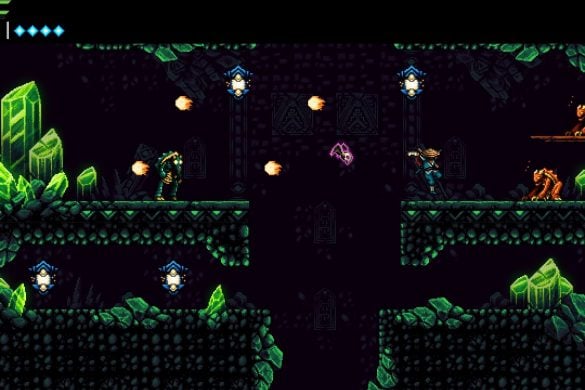2.2K
The Messenger Collection PC Game [MULTi10] Free Download – GOG

A teenage ninja goes across a cursed world to deliver a scroll essential to his clan’s survival as a demon army besieges his village. What starts off as a traditional action platformer quickly transforms into a vast time-traveling journey filled with thrills, shocks, and humor.
Features:
- Dynamic, acrobatic gameplay and incredibly precise controls befitting of a grand ninja quest.
- Character improvements, undiscovered levels, new skills, and diverging routes to explore.
- In the tradition of the classics, carefully crafted 8-bit and 16-bit sprites, animations, and backdrops.
- An interesting array of eccentric enemies, bosses, and colleagues.
- Using Famitracker, renowned chiptune composer Rainbowdragoneyes created an original soundtrack.
The Messenger Collection Free Download Includes:
- The Messenger (main game)
- Original Soundtrack – Disc I: The Past (DLC)
- Original Soundtrack – Disc II: The Future (DLC)
- The Messenger Soundtrack – Disc III: Picnic Panic (DLC)
- EP by Keiji Yamagishi (DLC)
- The Messenger: Picnic Panic (DLC)
GamePlay ScreenShots:
System Requirements for The Messenger Collection:
Minimum Requirements
- OS: Windows 7 Service Pack 1 or newer (64-bit).
- Processor: Intel core i5-4210 1.7ghz.
- Memory: 2 GB RAM.
- Graphics: Intel HD Graphics 4400.
- Storage: 1200 MB available space.
- Sound Card: Onboard soundcard or better.
Installation Instructions:
- Download all parts from the download links given below.
- Right-click on the 1st part and click on “Extract here”. Other parts will be automatically extracted.
- You need Winrar installed to do it.
- Now Right click on the extracted Iso file and click on “Extract here” again.
- OR You can also open iso with software called “UltraISO”. Click on the “Mount to virtual drive” icon on the 3rd bar on top of UltraISO to mount it. Then go to the virtual drive and open it. This is usually just after My Computer.
- Once mounted or extracted, Right click on the file named “Setup.exe” and click on “Run As Administrator” to start the game installation.
- Wait for it to install the game on your pc.
- Once the installation is complete, open the folder named “GOG” copy all the files from there, and paste them into the directory where you have installed the game. For example, if you have installed the game in “My Computer > Local Disk C > Program files >“The Messenger Collection” then paste those files into this directory.
- Click on replace if it asks for it.
- Right-click on the game icon .exe and then click on “Run as Administrator” to start the game.
- Enjoy!
The Messenger Collection PC Game [MULTi10] Cracked by GOG Free Download
File Size: 754.86 MB