Tales of Berseria PC Game + 12 DLCs [MULTi7] Game Free Download – CPY
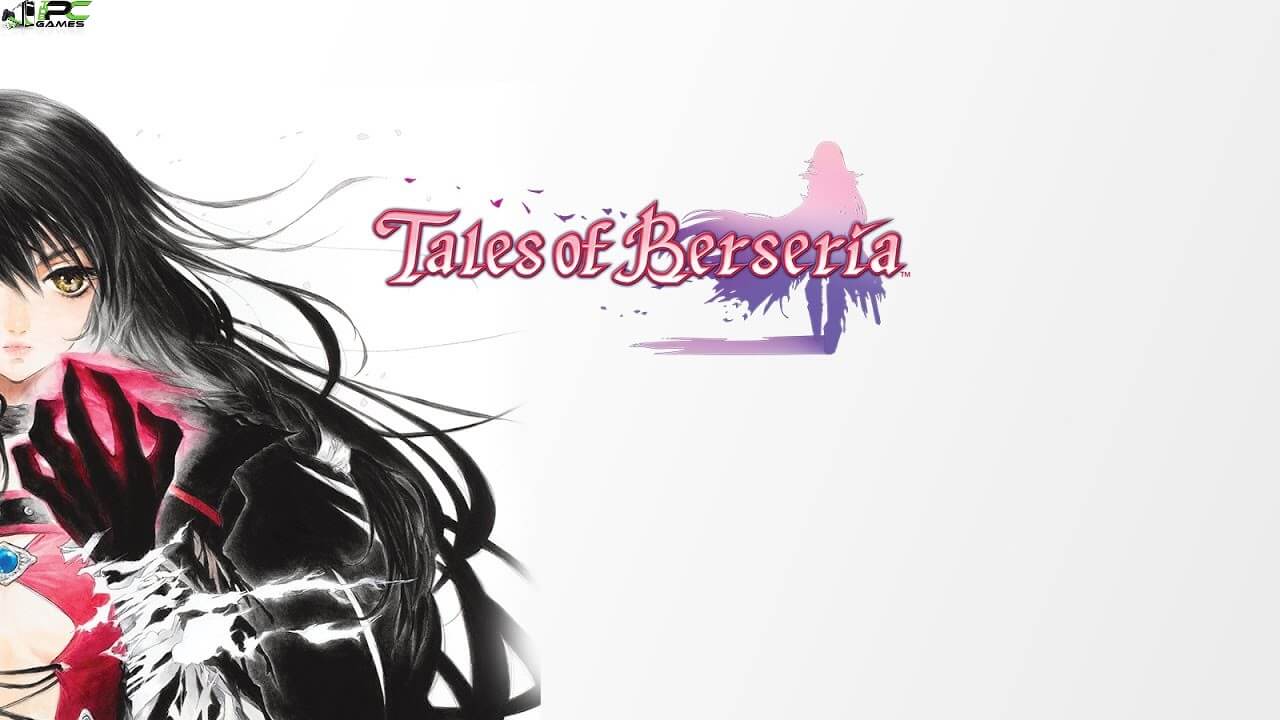
A tale of emotion against reason…
Players sets-off on a journey of self-discovery in Tales of Berseria PC Game, as they take on the role of Velvet, a young woman who was once kind but now is filled with festering anger and hatred after a traumatic experience three years before the events of Game. Players as Velvet will accompany a crew of pirates as they sail across the sea and visit Midgand’s many islands that make up this sacred kingdom which is home to the series.
Included DLCs
- Tales of Berseria Adventure Item Pack 1
- Tales of Berseria Adventure Item Pack 2
- Tales of Berseria Adventure Item Pack 3
- Tales of Berseria Adventure Item Pack 4
- Tales of Berseria Maid/Butler Costumes Set
- Tales of Berseria Adventure Items Super Pack
- Tales of Berseria Idolm@ster Costumes Set
- Tales of Berseria High School Costumes Set
- Tales of Berseria Pirate Costumes Set
- Tales of Berseria Japanese, Fairy, and Menagerie Costumes Set
- Tales of Berseria Summer Holiday Costume Pack
GamePlay ScreenShots:
System Requirements:
Minimum Requirements
- Requires a 64-bit processor and operating system
- OS: Windows 7, 8, 10 (64-bit)
- Processor: Intel Core 2 Duo E8400 3.0GHz or AMD Phenom II X2 550, 3.1GHz
- Memory: 2 GB RAM
- Graphics: GeForce 9800 GTX or AMD Radeon HD 4850
- DirectX: Version 9.0c
- Sound Card: DirectX 11 compatible
Recommended Requirements
- Requires a 64-bit processor and operating system
- OS: Windows 7, 8, 10 (64-bit)
- Processor: Intel Core i5-750, 2.66GHz or AMD Phenom II X4 965, 3.2GHz
- Memory: 4 GB RAM
- Graphics: GeForce GTX 560 or Radeon HD 7870
- DirectX: Version 9.0c
- Sound Card: DirectX 11 compatible
Installation instructions:
- Download the game parts from download links given below.
- Right click on the downloaded part1 and click on “Extract here”. all other parts will be extracted automatically.
- You need Winrar installed to do it.
- Once extracted, Right click on the file named “Setup.exe” and click on “Run As Administrator” to start the game installation.
- Wait for it to install the game on your pc.
- Once the installation is complete, Right click on the game icon .exe and then click on “Run as Administrator” to start the game.
- Enjoy!
Tales of Berseria PC Game + 12 DLCs Highly Compressed [MULTi7] Cracked by CPY Free Download
Original Size: 13.7 GB
Repack Size: from 5.7 GB [Selective Download]
Download Now
| Part 1 | [download_form filename=”qNTbdrVFf4″] |
| Part 2 | [download_form filename=”l3yxqEdVXs”] |
| Part 3 | [download_form filename=”jAEKwtOL9u”] |






1 comment
uhh i wanna ask how to solve the Loading screen after the first intro into the game plss help