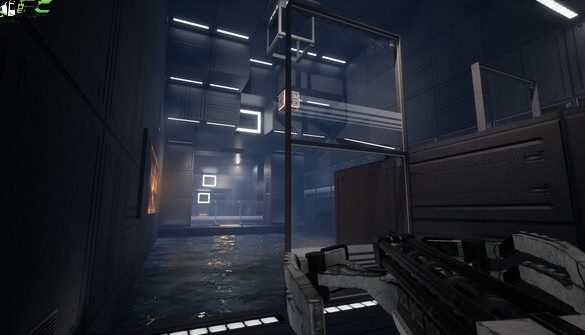2.2K
Gravulse Game Free Download-DARKSiDERS

Welcome to Gravulse, an innovative laboratory exploring spatial curvature with the aim of challenging the laws of physics.
Engage in an immersive experience where every element undergoes experimentation through new physics-based puzzles revolving around gravity and magnetic properties.
Gameplay Features:
- Unique mechanics: Navigate through the lab and uncover gravity panels capable of movement along walls and ceilings.
- Increasing challenge: As you progress through test series, encounter escalating levels of difficulty.
- Captivating ambiance: Immerse yourself in the nostalgic ambiance of a secluded technology lab.
- Tailored music: Enjoy a specially composed track designed to enhance your enjoyment in Gravulse.
- Comprehensive statistics: Track your progress with detailed statistics on tasks and completion times for each level.
You can also download The Perfect Shape
GamePlay ScreenShots:
System Requirements:
Minimum Requirements
Your device must meet all minimum requirements to open this game
- Requires a 64-bit processor and operating system
- OS: Windows 10 x64
- Processor: Intel Core i5-2400/AMD FX-8320
- Memory: 4 GB RAM
- Graphics: GeForce GTX 660 / Radeon HD 7850
- DirectX: Version 11
- Storage: 6 GB available space
Recommended Requirements
Your device should meet these requirements for the best experience
- Requires a 64-bit processor and operating system
- OS: Windows 10 x64
- Processor: Core i7-4790 4-Core 3.6GHz / FX-8350
- Memory: 8 GB RAM
- Graphics: GeForce GTX 1060 / Radeon RX 480
- DirectX: Version 12
- Storage: 6 GB available space
Installation Instructions:
- Use the download link given at the bottom of this page to download the full game.
- Right-click on the compressed file of rar. and click on “Extract here”.
- Ensure that you already have the software of Winrar installed.
- Now you will see an Iso file that is extracted and you must extract it too by clicking on “Extract here” again.
- OR If you are comfortable with “UltraISO” software, you can also open iso with it by clicking on the “Mount to virtual drive” icon on the 3rd bar on top of UltraISO. Then go to the virtual drive and open it. This is usually just after My Computer.
- When you have done the mounting or extracting, Right-click on the file with an extension of “.exe” and click on “Run As Administrator” to start the game installation.
- Wait for it to install the game on your pc.
- Once the installation is complete, open the folder and copy all the files from there and paste into the directory where you have installed the game. For example, if you have installed the game in “My Computer > Local Disk C > Program files >“Gravulse” then paste those files in this directory.
- Click on replace if it asks for it.
- Right-click on the game icon .exe and then click on “Run as Administrator” to start the game.
- Enjoy!!!
Gravulse PC Game Free Download
File Size: 3.16 GB
Download Links
| [download_form filename=”UWjiuwA3lc”] |