Farming Simulator 17 Full Version Game Free Download
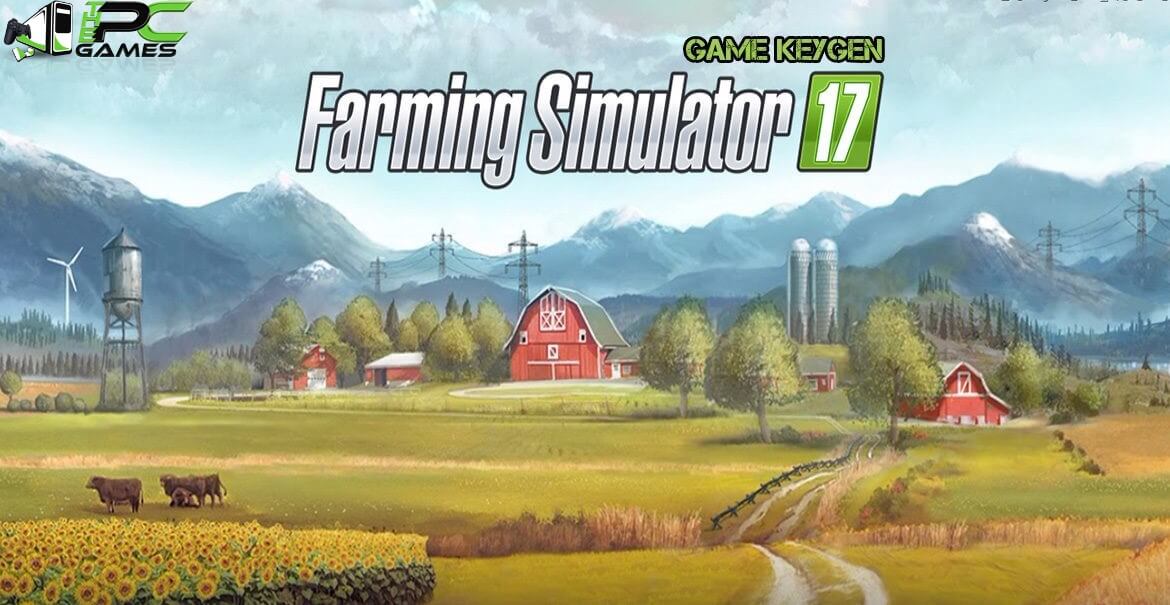
Take on the role of a modern farmer in Farming Simulator 17! Immerse yourself in a huge open world loaded with new content as It beings a new environment, vehicles, animals, crops, and gameplay mechanics!
With Farming Simulator 17 you can harvest many types of crops, including for the first time sunflowers and soy beans. You must take care of your livestock which includes cows, sheep and chickens. Also take part in forestry, and sell your products to expand your farm as you transport your goods with trucks and trailers, or load and drive trains to reach your destination.
Farming Simulator 17 brings to you
- Farming possibilities over hundreds of acres of land, including a detailed new North American environment.
- Over 250 authentic farming vehicles and equipment from over 75 manufacturers, including new brands such as Challenger, Fendt, Valtra or Massey Ferguson.
- co-operative multiplayer up to 16 players.
GamePlay ScreenShots:
System Requirements:
Minimum Requirements
- OS: Windows 7, Windows 8, Windows 10
- Processor: 2.0 GHz Intel or equivalent AMD dual-core processor
- Memory: 2 GB RAM
- Graphics: Nvidia Geforce GTS 450 Series, AMD Radeon HD 6770 graphics card or better (min 1GB VRAM)
- Network: Broadband Internet connection
- Storage: 6 GB available space
Installation instructions:
- Download all the parts from download links given below.
- Right click on the downloaded part1.rar and click on “Extract here”. All other parts will automatically be extracted.
- You need Winrar installed to do it.
- Now right click on the extracted iso and click on “Extract here” again.
- OR You can also open iso with software called “UltraISO”. Click on the “Mount to virtual drive” icon on the 3rd bar on top of UtraISO to mount it. Then go to the virtual drive and open it. This is usually just after My Computer.
- Once mounted or extracted, Open the folder named “Redist” and install all the setups in there on your PC.
- Once installed, Right click on the file named “Setup.exe” and click on “Run As Administrator” to start the game installation.
- Wait for it to install the game on your pc.
Once the installation is complete, open the folder named “Crack” and copy all the files from there and paste into the directory where you have installed the game. For example if you have installed game in “My Computer > Local Disk C > Program files > “Farming Simulator 17” then paste those files in this directory. - Click on replace if it asks for it.
- Right click on the game icon .exe and then click on “Run as Administrator” to start the game.
- Enjoy.
Farming Simulator 17 PC Game Free Download





