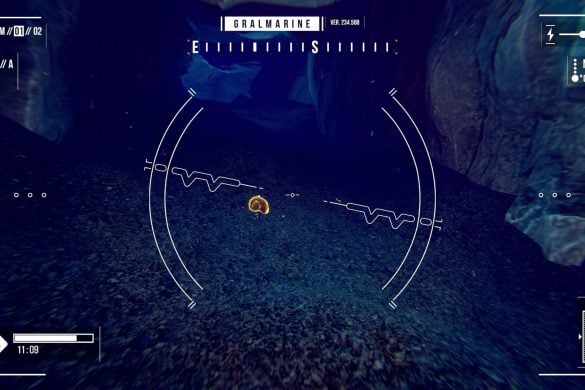Deep Diving Simulator PC Game [MULTi12] Free Download – Razor1911

Deep Diving Simulator PC Game lets you experience the thrills and difficulties of modern divers. In this exploration game, take your time to relax as you delve into the world’s undiscovered waters. However, keep an eye on your oxygen levels and decompression times, as you don’t want to transform your relaxing time into a dangerous one.
Find long-lost treasures, uncover new species, pay visits to long-sunk ships, and receive Professor Adams’ prize for each discovery. Each time you take a deep dive, you have the opportunity to learn about long-forgotten mysteries.
Available Embark
GamePlay ScreenShots:
System Requirements:
Minimum Requirements
- OS: Windows 7/8/10 64-bit
- Processor: 3.2 GHz Dual Core
- Memory: 8 GB RAM
- Storage: 5 GB hard disk space available
- Graphics: GeForce GTX 670, Radeon R9 380 or equivalent with 2GB of video RAM
- Sound Card: DirectX compatible
Recommended Requirements
- OS: Windows 7/8/10 64-bit
- Processor: 3.2 GHz Quad Core
- Memory: 8 GB RAM
- Storage: 5 GB hard disk space available
- Graphics: For QHD/4K resolutions and VR: GeForce GTX 1080, Radeon RX Vega with at least 6GB of video memory or equivalent
- Sound Card: DirectX compatible
- Additional Notes: SSD for better loading performance
Installation Instructions:
- Download all parts from download links given below.
- Right click on the 1st part and click on “Extract here”. Other parts will be automatically extracted.
- You need Winrar installed to do it.
- Now Right click on the extracted Iso file and click on “Extract here” again.
- OR You can also open iso with software called “UltraISO”. Click on the “Mount to virtual drive” icon on the 3rd bar on top of UtraISO to mount it. Then go to the virtual drive and open it. This is usually just after My Computer.
- Once mounted or extracted, Right click on the file named “Setup.exe” and click on “Run As Administrator” to start the game installation.
- Wait for it to install the game on your pc.
- Once the installation is complete, open the folder named “Razor1911” and copy all the files from there and paste into the directory where you have installed the game. For example if you have installed game in “My Computer > Local Disk C > Program files >“Deep Diving Simulator” then paste those files in this directory.
- Click on replace if it asks for it.
- Right click on the game icon .exe and then click on “Run as Administrator” to start the game.
Deep Diving Simulator PC Game [MULTi12] Cracked by Razor1911 Free Download
File Size: 3.55 GB
Download Links
| [download_form filename=”ime6kAr0u9″] |