A Plague Tale Innocence PC Game [MULTi11] Free Download – CODEX
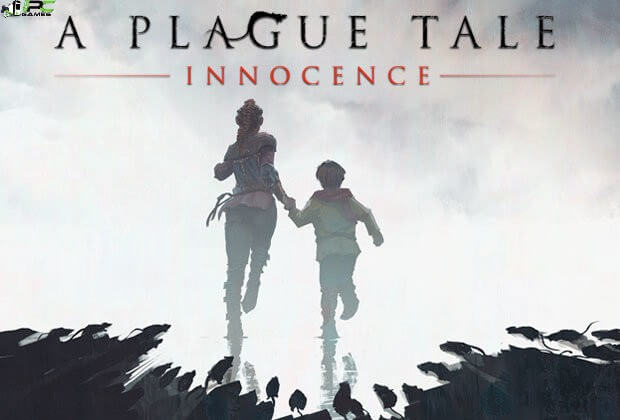
A Plague Tale Innocence PC Game is set in the year of 1349. The Kingdom of France is completely ravaged by the plague and hopes of life are minimal. The leads, Amicia and her younger brother Hugo, are on the run from any influence of villages that have been attacked by the disease. On this run, they will be joined with other children who are stuck in the same situation. They protect themselves using fire and light that makes swarms of rats go away. They will be met with most horrible of horrors through the journey and ultimately loose their innocence with the turn of events.
Follow the grim tale of young Amicia and her little brother Hugo, in a heartrending journey through the darkest hours of history. Hunted by Inquisition soldiers and surrounded by unstoppable swarms of rats, Amicia and Hugo will come to know and trust each other. As they struggle to survive against overwhelming odds, they will fight to find purpose in this brutal, unforgiving world.
GamePlay ScreenShots:
System Requirements:
Minimum Requirements
- Requires a 64-bit processor and operating system
- OS: Windows 7/8/10 (64 bits)
- Processor: Intel Core i3-2120 (3.3 GHz)/AMD FX-4100 X4 (3.6 GHz)
- Memory: 8 GB RAM
- Graphics: 2 GB, GeForce GTX 660/Radeon HD 7870
- Storage: 50 GB available space
Recommended Requirements
- Requires a 64-bit processor and operating system
- OS: Windows 7/8/10 (64 bits)
- Processor: Intel Core i5-4690 (3.5 GHz)/AMD FX-8300 (3.3 GHz)
- Memory: 16 GB RAM
- Graphics: 4 GB, GeForce GTX 970/Radeon RX 480
- Storage: 50 GB available space
Installation Instructions:
- Download all parts from the download links given below.
- Right-click on the 1st part and click on “Extract here”. Other parts will be automatically extracted.
- You need Winrar installed to do it.
- Now Right-click on the extracted Iso file and click on “Extract here” again.
- OR You can also open iso with software called “UltraISO”. Click on the “Mount to virtual drive” icon on the 3rd bar on top of UltraISO to mount it. Then go to the virtual drive and open it. This is usually just after My Computer.
- Once mounted or extracted, Right-click on the file named “Setup.exe” and click on “Run As Administrator” to start the game installation.
- Wait for it to install the game on your pc.
- Once the installation is complete, open the folder named “CODEX” and copy all the files from there and paste into the directory where you have installed the game. For example, if you have installed a game in “My Computer > Local Disk C > Program files >“A Plague Tale Innocence” then paste those files in this directory.
- Click on replace if it asks for it.
- Right-click on the game icon .exe and then click on “Run as Administrator” to start the game.
- Enjoy.
A Plague Tale Innocence PC Game [MULTi11] Cracked by CODEX Free Download
File Size: 34.9 GB






2 comments
hello which part contain the SOUNDBANKS file?
Is this 100%working